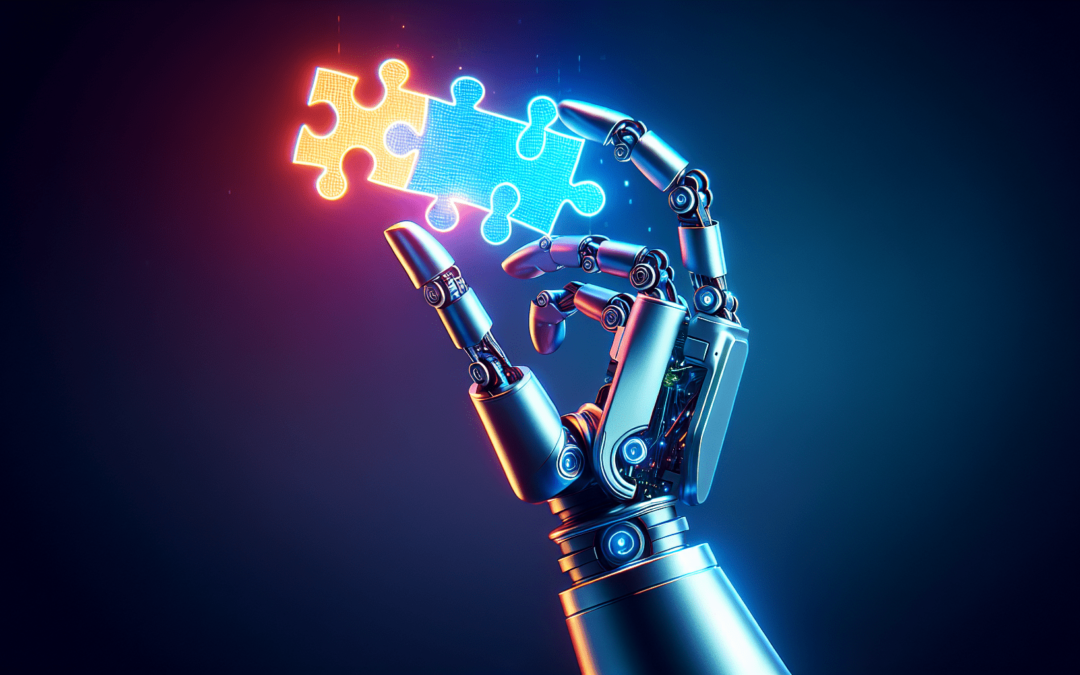Are you tired of spending hours on repetitive tasks that could be automated? Look no further! In this article, we’ll show you how to master Zapier and systeme.io for business automation. Zapier is a powerful tool that allows you to connect different apps and automate workflows, while systeme.io is an all-in-one marketing platform. By combining these two tools, you’ll be able to streamline your business processes and save valuable time. So, let’s dive in and discover how you can harness the power of Zapier and systeme.io to automate your business like a pro.
What is Zapier?
Definition and Overview
Zapier is a web-based automation tool that allows you to connect various apps and automate workflows between them, without the need for any coding knowledge. It acts as a bridge between different applications, enabling them to communicate with each other seamlessly. With Zapier, you can automate repetitive tasks, streamline your work processes, and improve efficiency.
How Zapier Works
Zapier works on a simple concept of “Zaps” which are defined triggers and actions that set off automated workflows between different apps. A Zap consists of a trigger event from one app and an action event in another app. For example, if you receive a new email in Gmail (trigger), you can automatically create a new entry in Google Sheets (action). Zapier supports an extensive collection of apps, making it versatile and customizable for your specific needs.
What is systeme.io?
Definition and Overview
systeme.io is an all-in-one marketing automation platform that helps entrepreneurs and businesses to sell products and services online. It provides a suite of tools and features for creating websites, sales funnels, email marketing campaigns, membership sites, and more. systeme.io simplifies the process of running an online business by consolidating multiple functionalities into one platform, reducing the need for multiple tools and integrations.
Key Features of systeme.io
systeme.io offers a range of features to support your online business. Some key features include:
-
Website & Funnel Builder: Create stunning websites, landing pages, and sales funnels with an easy-to-use drag-and-drop builder.
-
Email Marketing Automation: Engage your audience and build customer relationships with personalized email sequences and automations.
-
Sales Tracking and Analytics: Gain insights into your business performance with detailed analytics and conversion tracking.
-
Membership Sites: Create and manage membership sites to deliver exclusive content and build a community of loyal customers.
-
Payment Gateway Integration: Connect your preferred payment gateway to securely process transactions and accept payments from customers.
Benefits of Automation
Increased Efficiency
Automation eliminates manual and repetitive tasks by setting up workflows that can be executed automatically. This saves you time and allows you to focus on more important aspects of your business. With Zapier and systeme.io, you can automate tasks such as data entry, lead generation, and email marketing, freeing up valuable resources for other critical activities.
Time and Cost Savings
By automating repetitive tasks, you can significantly reduce the time and effort required to complete them manually. This translates into cost savings, as you can allocate your resources more efficiently. Instead of spending hours on data entry, for example, you can use automation to transfer data from one app to another seamlessly, saving both time and money.
Improved Accuracy
Manual processes are prone to human errors, such as typos and omissions. Automation minimizes the risk of such errors by ensuring consistency and accuracy in data transfer and task execution. With Zapier and systeme.io, you can automate data synchronization, record keeping, and other tasks, reducing the chances of costly mistakes and improving overall data integrity.
Streamlined Workflows
Automation allows you to streamline your workflows by integrating different apps and tools seamlessly. With Zapier and systeme.io, you can create interconnected workflows that trigger actions across multiple platforms, eliminating the need for manual intervention. This simplifies your processes, enhances collaboration, and ensures smoother operations for your business.
Integration of Zapier and systeme.io
Why integrate Zapier and systeme.io?
The integration of Zapier and systeme.io offers a powerful combination of automation tools and marketing capabilities. By connecting the two platforms, you can leverage the strengths of each to enhance your business operations and marketing strategies. Zapier enables you to connect systeme.io with a vast ecosystem of apps, providing endless possibilities for automation and data synchronization.
How Zapier and systeme.io work together
With Zapier and systeme.io integration, you can set up automated workflows that seamlessly transfer data between different apps and systeme.io. For example, you can automatically add new leads from Facebook Lead Ads to your systeme.io email list, or create a new systeme.io customer when a successful sale is made through PayPal. The integration allows you to harness the power of automation to streamline your marketing efforts and enhance customer engagement.
Getting Started with Zapier
Creating a Zapier Account
To get started with Zapier, you’ll need to create an account on their website. Visit the Zapier homepage and click on the “Sign Up” button. Follow the prompts to create an account using your email address or sign up with your Google or Facebook account. Once you’ve created an account, you’ll have access to Zapier’s extensive library of integrations and automation possibilities.
Navigating the Zapier Interface
After logging in, you’ll find yourself on the Zapier dashboard. The interface has a user-friendly design that allows for easy navigation. The left sidebar provides access to the main features and settings, including creating and managing Zaps, exploring apps, and viewing your account details. The main area of the dashboard displays your Zaps, organized by folders, and provides options for creating new Zaps or exploring popular Zaps created by other users.
Exploring Zapier’s Features
Zapier offers a wide range of features to help you automate your workflows effectively. Let’s explore some key features:
-
App Integrations: Zapier supports thousands of apps, including popular ones like Gmail, Slack, Trello, and more. You can explore the app directory to find the desired integrations.
-
Multi-step Zaps: With multi-step Zaps, you can create complex workflows by stringing together multiple actions and triggers across different apps.
-
Filters and Conditions: Zapier allows you to add filters and conditions to your Zaps, enabling you to specify the criteria for triggering actions and controlling the flow of data.
-
Paths: Paths in Zapier enable you to create conditional branches in your Zaps, directing data based on specific conditions or rules.
-
Webhooks: Zapier’s built-in webhooks feature allows you to connect custom apps or services and trigger actions based on HTTP requests.
Getting Started with systeme.io
Creating a systeme.io Account
To begin using systeme.io, you need to sign up for an account on their website. Visit the systeme.io homepage and click on the “Get Started” or “Create Account” button. Fill in your details, including your name, email address, and password. Once your account is created, you’ll have access to the systeme.io dashboard.
Setting up Your Business on systeme.io
After creating your systeme.io account, you can start setting up your online business. systeme.io provides a step-by-step process to guide you through the setup. You’ll be prompted to choose the type of business you have, customize your website and sales funnels, set up your email marketing campaigns, and integrate with payment gateways. systeme.io offers intuitive features and templates to help you customize and tailor your online presence to match your brand.
Exploring systeme.io’s Tools and Features
systeme.io offers a comprehensive suite of tools and features to support your online business. Some key tools and features include:
-
Website Builder: Use the drag-and-drop website builder to create visually appealing and fully functional websites without any coding knowledge.
-
Sales Funnel Builder: Build high-converting sales funnels to attract and convert leads into customers. systeme.io provides pre-built templates and sequences to guide you through the process.
-
Email Marketing Automation: Create personalized email sequences, segment your audience, and automate your email marketing campaigns to engage and nurture your leads.
4.Membership Site Management: systeme.io allows you to create and manage membership sites, delivering exclusive content to your paying customers and building a community around your products or services.
- Payment Gateway Integration: Securely accept payments from your customers by integrating popular payment gateways like PayPal, Stripe, or others.
Creating Automations with Zapier
Understanding Triggers and Actions
Zapier operates on a trigger-action model. Triggers initiate a Zap, and actions are the resulting events that occur in response to the trigger. For example, a trigger could be a new email received in Gmail, and the resulting action could be creating a new entry in a Google Sheets spreadsheet. Understanding triggers and actions is essential for creating effective Zaps.
Creating Zaps: Step-by-Step Guide
Creating a Zap involves a few simple steps:
-
Choose a Trigger App: Select the app that will initiate the automation process. This could be an app like Gmail, Trello, or even systeme.io.
-
Select a Trigger Event: Define the specific event that will act as a trigger. For example, if you chose Gmail as the app, the trigger event could be a new email received or a specific label applied to an email.
-
Choose an Action App: Select the app or service where the resulting action will take place. This could be an app like Google Sheets, Slack, or systeme.io.
-
Configure the Action Event: Define the specific action that will occur in response to the trigger event. For example, if you chose Google Sheets as the app, the action event could be creating a new row in a spreadsheet or updating an existing row.
-
Test and Activate: Once you have configured the trigger and action events, it’s important to test your Zap to ensure everything is working correctly. Once tested, you can activate the Zap, and it will start automating your chosen tasks.
Common Use Cases for Zapier Automations
Zapier’s extensive library of app integrations allows for a wide range of automation possibilities. Here are some common use cases for Zapier automations:
-
Lead Generation: Automatically capture leads from form submissions, social media platforms, or landing pages and add them to your systeme.io email list.
-
Data Synchronization: Keep your apps in sync by automatically updating information between different platforms. For example, when you update a contact’s details in your CRM, the changes can be reflected in your email marketing software.
-
Social Media Posting: Automate your social media posts by scheduling and publishing content across multiple platforms using triggers like new blog post creation or a specific event in your CRM.
-
Task Management: Create tasks or calendar events automatically when specific triggers occur, such as receiving specific emails or completing actions in systeme.io.
Integrating systeme.io with Zapier
Connecting Your systeme.io Account to Zapier
To integrate systeme.io with Zapier, you need to connect the two platforms by creating a Zap. Follow these steps to connect your systeme.io account:
-
Log in to your Zapier account and navigate to the Zapier dashboard.
-
Click on the “Make a Zap” button to start creating a new Zap.
-
Choose systeme.io as the trigger app. You may need to search for systeme.io in the app directory and select it.
-
Select the desired trigger event from systeme.io. This could be a new contact, a new order, or a specific event in your systeme.io account.
-
Connect your systeme.io account to Zapier by following the on-screen instructions and authorizing the connection.
Exploring Available Triggers and Actions in systeme.io
Once you have connected your systeme.io account to Zapier, you can explore the available triggers and actions to create custom automations. Some example triggers and actions in systeme.io include:
-
Trigger: New Contact – This trigger initiates when a new contact is added to your systeme.io account.
-
Trigger: Successful Payment – This trigger occurs when a payment is successfully made by a customer.
-
Action: Create Contact – This action allows you to create a new contact in your systeme.io account.
-
Action: Add to Email List – This action adds a contact to your email marketing list in systeme.io.
Creating Zaps with systeme.io Triggers and Actions
After selecting the desired triggers and actions, you can configure them to create custom Zaps. For example, you could create a Zap that triggers when a new contact is added to systeme.io and automatically sends a welcome email using your preferred email marketing platform. By creating custom Zaps, you can tailor systeme.io’s capabilities to automate tasks and processes specific to your business needs.
Advanced Automation Techniques
Combining Multiple Zaps
Zapier allows you to combine multiple Zaps to create more complex and advanced workflows. By stringing together multiple Zaps, you can create a chain of automated actions that span across multiple apps and platforms. For example, you could create a Zap that triggers when a new contact is added to systeme.io, and based on specific conditions, initiates a series of actions in different apps, such as sending a follow-up email, updating a spreadsheet, and creating a task in your project management tool.
Using Filters and Conditions
To further customize your automations, Zapier provides filters and conditions to control the flow of data based on specific criteria. Filters allow you to specify conditions that need to be met for an action to occur. For example, you could set up a filter to trigger an action in systeme.io only if the payment amount exceeds a certain threshold. Conditions, on the other hand, allow you to create branching workflows and direct data based on specific rules or criteria.
Working with Custom Fields
Custom fields allow you to pass additional information and context between different apps in your automation. By creating and mapping custom fields, you can ensure that relevant data is transferred accurately and consistently across different platforms. For example, you could create a custom field in systeme.io to capture additional details about a contact and pass that information to your CRM system or email marketing platform.
Utilizing Webhooks
Webhooks provide a way to connect custom apps or services that may not have native integrations with Zapier. With Zapier’s built-in webhooks feature, you can send HTTP requests to a specified URL and trigger actions in external systems. This enables you to create unique and tailored automations by integrating apps and platforms that are not directly supported by Zapier.
Best Practices for Business Automation
Identifying Opportunities for Automation
To get the most out of Zapier and systeme.io, it’s essential to identify areas in your business where automation can have a significant impact. Start by analyzing your existing workflows and processes, identifying repetitive tasks, data synchronization needs, and areas that can benefit from streamlining. Implementing automation strategically can help you achieve maximum efficiency and productivity.
Testing and Troubleshooting Zaps
Before deploying your Zaps into your live business environment, it’s crucial to thoroughly test and troubleshoot them. Zapier provides testing tools that allow you to simulate trigger events and observe the resulting actions, ensuring that everything is working correctly. Additionally, monitor your Zaps closely in the initial stages to catch any errors or issues that may arise, and make necessary adjustments.
Monitoring and Optimizing Automations
Once your Zaps are up and running, it’s important to continuously monitor and optimize them to ensure they remain effective. Regularly review your workflows, data transfers, and actions to identify areas for improvement. Consider analyzing Zapier’s analytics and performance reports to gain insights into your automation’s effectiveness and identify any bottlenecks or inefficiencies.
In conclusion, Zapier and systeme.io are two powerful tools that, when integrated, provide a comprehensive solution for business automation. By harnessing the capabilities of both platforms, you can streamline your workflows, save time and costs, improve accuracy, and enhance your overall business efficiency. Whether you’re a small business owner or an entrepreneur, mastering Zapier and systeme.io can significantly enhance your productivity and success in the online business world.