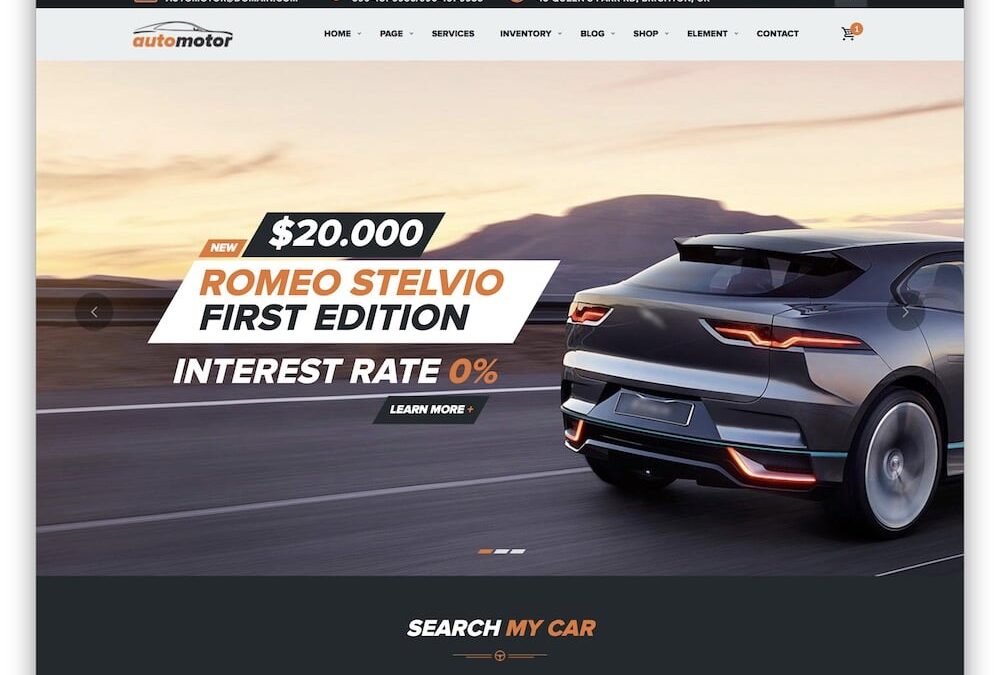Are you a car dealer looking to maximize your online presence and boost your search engine rankings? Look no further than Google Search Console. In this article, we will explore the benefits of using Google Search Console for car dealer SEO and how it can help optimize your dealership’s website. With the insights and tools provided by Google Search Console, you can improve your website’s visibility, increase organic traffic, and ultimately drive more qualified leads to your dealership. So, let’s dive into the world of optimizing car dealer websites with Google Search Console!

This image is property of www.merge.com.au.
Need Automotive SEO – Start Here
1. Understanding Google Search Console
1.1 What is Google Search Console?
Google Search Console is a free web service provided by Google that allows website owners and administrators to monitor, analyze, and optimize the performance of their websites in search engine results. It provides valuable insights into how Google perceives and indexes a website, helping to improve its visibility and rankings.
1.2 Benefits of using Google Search Console
By utilizing Google Search Console, car dealer websites can enjoy numerous benefits in terms of search engine optimization (SEO) and overall website performance. Some of the key benefits include:
-
Monitoring website performance: Google Search Console provides valuable data on a website’s impressions, clicks, and average position in search results. This data helps car dealers understand how their website is performing in search engine rankings and identify areas for improvement.
-
Identifying crawl errors: The tool alerts car dealers to crawling issues, such as broken links or pages that couldn’t be accessed by Google’s bots. This ensures that the website is properly indexed and all its pages are discoverable by search engines.
-
Analyzing search queries: Google Search Console provides insights into the search queries that are driving traffic to a car dealer website, allowing dealers to better understand their target audience and optimize their content accordingly.
-
Assessing mobile-friendliness: With the increasing importance of mobile optimization, Google Search Console provides valuable information about a website’s mobile-friendliness and highlights any issues that need to be addressed to improve the user experience on mobile devices.
1.3 How to set up Google Search Console for a car dealer website
Setting up Google Search Console for a car dealer website is a simple process that involves the following steps:
-
Create a Google account if you don’t already have one. This account will be used to access Google Search Console.
-
Sign in to Google Search Console using your Google account credentials.
-
Add and verify your website by following the instructions provided by Google. This typically involves adding a unique meta tag or uploading an HTML file to your website’s root directory.
-
Submit your sitemap to Google Search Console. A sitemap is a file that lists all the pages on your website, helping search engines to understand its structure. Submitting the sitemap ensures that all pages are crawled and indexed by Google.
-
Explore the features of Google Search Console and start leveraging its various tools and reports to optimize your car dealer website.
2. Analyzing Your Car Dealer Website with Google Search Console
2.1 Verifying website ownership
Verifying website ownership in Google Search Console is a crucial first step as it enables you to access and benefit from all the features and insights offered by the platform. The verification process ensures that you are the rightful owner or administrator of the website, preventing unauthorized individuals from accessing your website’s data.
To verify ownership, Google provides several methods such as HTML file upload, HTML tag verification, DNS verification, or Google Analytics tracking code. Choose a method that suits you best and follow the instructions provided by Google.
2.2 Submitting sitemap
Submitting a sitemap to Google Search Console is essential for ensuring that all the pages on your car dealer website are properly crawled and indexed by Google. A sitemap is a file that lists all the URLs on your website, helping search engines understand its structure and hierarchy.
To submit a sitemap, you first need to create one that includes all the pages you want Google to index. You can use online sitemap generation tools or plugins specific to your website’s CMS (Content Management System) to generate a sitemap file. Once you have the sitemap file, you can submit it to Google Search Console under the “Sitemaps” section.
2.3 Monitoring website performance
Google Search Console provides valuable data on your car dealer website’s performance in search engine results. It offers insights into the website’s impressions, clicks, click-through rates, and average position in search results for various queries.
By monitoring this data regularly, you can understand how your website is performing in search rankings, identify keywords that are driving traffic, and uncover opportunities for improvement. For example, if you notice that certain keywords have a high impression but low click-through rate, you can optimize your meta tags and descriptions to make them more compelling.
2.4 Identifying crawl errors
Crawl errors can negatively impact your car dealer website’s visibility and rankings in search engine results. Google Search Console alerts you to any crawling issues that may prevent search engine bots from accessing and properly indexing your website.
Common crawl errors include broken links, pages with server errors, and pages that couldn’t be accessed due to issues with robots.txt files. By regularly reviewing the crawl errors section in Google Search Console, you can identify and resolve these issues to ensure that your website is fully discoverable by search engines.
2.5 Analyzing search queries
Understanding the search queries that are driving traffic to your car dealer website is crucial for optimizing your content and targeting the right audience. Google Search Console provides a detailed overview of the queries that users are using to find your website.
By analyzing this data, you can identify popular keywords, see the average position of your website for specific queries, and track changes in search visibility over time. This insight allows you to tailor your content and SEO strategy to align with your target audience’s search intent, ultimately increasing your website’s organic traffic.
2.6 Examining website links
Links play a significant role in establishing the credibility and authority of your car dealer website. Google Search Console’s “Links” section provides valuable insights into the external websites that are linking to your site and the pages on your website that attract the most backlinks.
By analyzing this data, you can identify high-quality websites linking to your car dealer website and potentially reach out to them for collaborations or partnership opportunities. Additionally, you can utilize this information to identify pages on your website that have a low number of backlinks, and implement link-building strategies to improve their visibility and authority.
2.7 Assessing mobile-friendliness
With the increasing number of users accessing the internet through mobile devices, optimizing your car dealer website for mobile-friendliness is crucial. Google Search Console’s “Mobile Usability” report provides insights into any mobile-specific issues that may impact the user experience on mobile devices.
By addressing any mobile usability issues identified in the report, you can ensure that your website provides a seamless and user-friendly experience for users on smartphones and tablets. This includes optimizing the website’s design, layout, and page speed for mobile devices, ultimately improving its rankings in mobile search results.

This image is property of www.merge.com.au.
Need Automotive SEO – Start Here
3. Optimizing On-Page SEO with Google Search Console
3.1 Optimizing meta tags and descriptions
Meta tags and descriptions play a vital role in conveying relevancy and enticing users to click on your car dealer website’s listing in search engine results. Google Search Console provides valuable insights into the click-through rates (CTR) of your website’s pages, allowing you to assess the effectiveness of your meta tags and descriptions.
By examining the pages with low CTR and analyzing their meta tags and descriptions, you can identify areas for improvement. Aim to create enticing, accurate, and keyword-rich meta tags and descriptions that accurately represent the content on each page and entice users to click through to your website.
3.2 Improving page load speed
Page load speed is a critical factor in providing a positive user experience and improving your car dealer website’s rankings in search results. Google Search Console’s “Core Web Vitals” report provides insights into your website’s loading speed and helps identify areas for improvement.
By optimizing your website’s page load speed, you can enhance the user experience and reduce bounce rates. Some techniques to improve page load speed include minimizing image sizes, enabling browser caching, and optimizing code and scripts.
3.3 Fixing duplicate content issues
Duplicate content issues can harm your car dealer website’s rankings as search engines may struggle to determine the most relevant page to display in search results. Google Search Console’s “Coverage” report highlights any duplicate content issues on your website.
To fix duplicate content issues, ensure that each page on your website has unique and valuable content. Use canonical tags to indicate the primary version of a page if there are similar variations, and consider implementing redirects for any duplicate pages that exist.
3.4 Enhancing website structure and navigation
A well-structured and easily navigable website is essential for both users and search engines. Google Search Console provides insights into website links and helps you assess your car dealer website’s structure and navigation.
Reviewing the “Links” and “Sitemaps” sections in Google Search Console can help you identify any broken links, improve internal linking, and ensure that your website is well-organized and easily navigable. A clear website structure and intuitive navigation can improve user experience and make it easier for search engines to crawl and understand your website.
3.5 Removing broken links and 404 errors
Broken links and 404 errors can negatively impact user experience and hinder search engine crawlers from fully indexing your car dealer website. Google Search Console’s “Coverage” report highlights any pages on your website that have issues like 404 errors or redirection issues.
Regularly monitor the “Coverage” report in Google Search Console and fix any broken links or 404 errors. Remove or update any outdated or non-existent pages and ensure that users and search engines are directed to relevant and valuable content.
3.6 Increasing keyword relevance
Keywords are integral to optimizing your car dealer website for search engine rankings. Google Search Console’s “Performance” report provides insights into the queries that users are using to find your website, helping you identify relevant keywords and understand the top-performing pages.
Review the “Performance” report to find popular keywords that you can further optimize content for. Update existing content to include relevant keywords and create new content targeting valuable keywords. By ensuring keyword relevance, you can increase your website’s visibility in organic search results.
4. Utilizing Google Search Console for Local SEO
4.1 Setting up a Google My Business account
Google My Business (GMB) is a free platform that allows businesses to manage their online presence, particularly in local search results. Setting up a GMB account is essential for car dealers looking to optimize their website for local SEO.
To set up a GMB account, visit the Google My Business website and follow the steps to create a listing for your car dealership. Make sure to provide accurate and up-to-date information, including your dealership’s name, address, phone number, and business hours.
4.2 Verifying dealership details
Verifying your dealership’s details on Google My Business is crucial to ensure that the information provided is accurate and trustworthy. Google Search Console provides a “Google My Business” section where you can manage and verify your dealership’s information.
Verify your dealership details by submitting the necessary documents to Google for review and authentication. This verification process helps establish credibility and ensures that your car dealership’s information is displayed accurately in local search results.
4.3 Managing online reviews
Online reviews play a significant role in influencing potential customers’ decisions when choosing a car dealer. Google Search Console allows you to monitor and manage your dealership’s online reviews through the “Google My Business” section.
Regularly monitor and respond to customer reviews, whether positive or negative. Engaging with reviews can help build trust and credibility with potential customers, showcase your commitment to customer satisfaction, and address any concerns or issues raised by customers.
4.4 Monitoring local search performance
Google Search Console provides valuable insights into your car dealership’s performance in local search results through the “Google My Business” section. This includes data on the number of times your listing appeared in local search results, the number of clicks it received, and the overall engagement metrics.
Monitor these metrics regularly to assess your car dealership’s local search performance. Identify trends, areas for improvement, and take actions accordingly to optimize your local SEO efforts. This may include refining your business description, updating photos, or utilizing additional features offered by Google My Business to enhance your online presence.
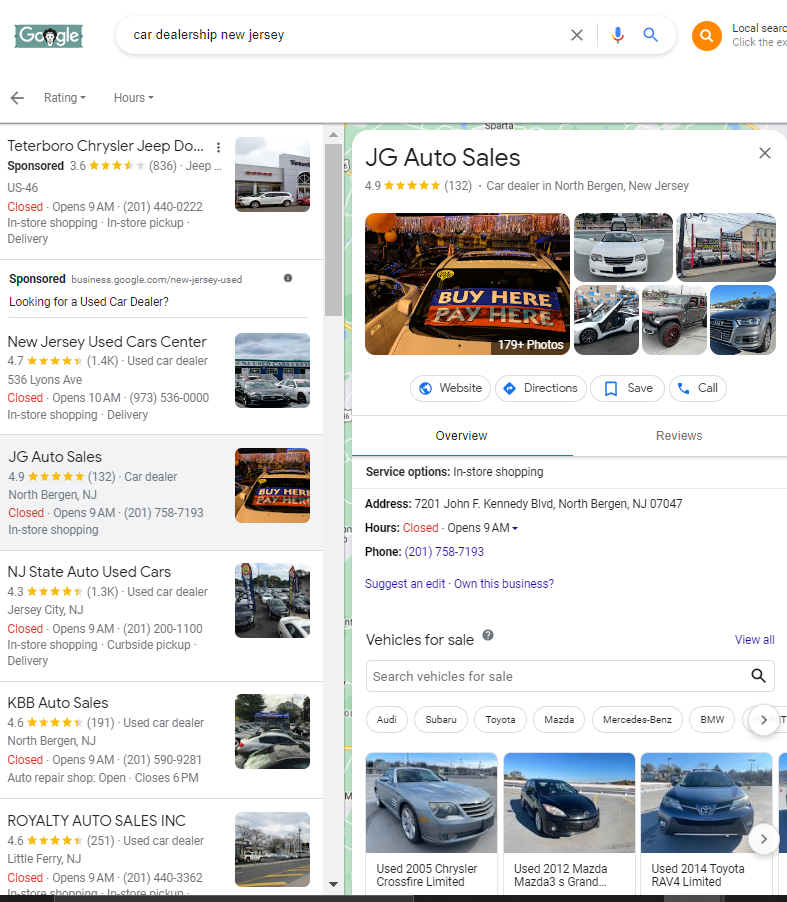
This image is property of www.datafeedwatch.com.
5. Mastering Technical SEO with Google Search Console
5.1 Checking website indexing status
Ensuring that your car dealer website is properly indexed by search engines is crucial for visibility in search results. Google Search Console provides an “Index Coverage” report that highlights any indexing issues encountered by Google.
Regularly review the “Index Coverage” report to identify any pages that are not indexed or have indexing errors. Take necessary actions, such as updating internal links, fixing technical issues, or improving page content to ensure comprehensive indexing and visibility of your website.
5.2 Monitoring crawl errors and site health
Crawl errors and overall site health directly impact your car dealer website’s performance. Google Search Console offers a “Crawl Stats” report that provides insights into how frequently Google is crawling your website, how many pages are being crawled, and any issues encountered during the crawling process.
Monitor the “Crawl Stats” report regularly to identify any significant changes in crawling patterns or any crawl issues detected by Google. Rectify any crawl errors promptly and ensure that your website remains healthy to maintain its visibility and rankings in search results.
5.3 Implementing structured data markup
Structured data markup helps search engines better understand the content and context of your car dealer website. Google Search Console’s “Rich Results” report provides insights into how your website appears in rich results, such as snippets, carousels, or other rich outcome formats.
To enhance your website’s appearance in rich results, implement structured data markup using schema.org guidelines. This will provide search engines with more information about your dealership, such as vehicle pricing, customer reviews, and inventory availability, helping improve visibility and click-through rates.
5.4 Optimizing for rich results
Rich results are enhanced search results that display additional information beyond traditional snippets. Google Search Console’s “Rich Results” report provides insights into how your car dealer website is performing in rich results, including any issues or errors encountered.
Optimize your website to take advantage of rich results by following Google’s guidelines and best practices. This may include implementing structured data markup, optimizing content, and ensuring your website meets the requirements for specific rich result types, such as FAQ pages, review snippets, or events.
5.5 Configuring robots.txt and XML sitemaps
The robots.txt file and XML sitemaps are essential technical elements for guiding search engine crawlers and ensuring comprehensive indexing of your car dealer website. Google Search Console provides a “robots.txt Tester” and “Sitemaps” section where you can review and configure these elements.
Regularly review and update your robots.txt file to ensure that it is directing search engine crawlers effectively. Additionally, verify that your XML sitemap is up to date and accurately reflects the structure and content of your website. This will help search engines easily discover and index your website’s pages.
6. Harnessing the Power of Google Search Console’s Tools
6.1 URL Inspection Tool
The URL Inspection Tool in Google Search Console allows you to analyze how a specific URL on your car dealer website is indexed and understand any issues that may affect its visibility in search results. You can inspect individual URLs and view indexing information, as well as troubleshoot potential issues.
Use the URL Inspection Tool to check for any indexing issues on specific pages of your website and identify any factors that may affect their visibility. This tool provides insights into how Google views a particular URL, allowing you to optimize it for better performance.
6.2 Performance Report
The Performance Report in Google Search Console provides a comprehensive overview of your car dealer website’s performance in search engine rankings. It offers insights into impressions, clicks, click-through rates, and average position for specific queries and pages.
Leverage the Performance Report to identify trends, monitor improvements, and track the impact of your SEO efforts. It allows you to evaluate the effectiveness of your optimization strategies and make data-driven decisions to enhance your website’s performance.
6.3 Mobile Usability Report
The Mobile Usability Report in Google Search Console evaluates the mobile-friendliness of your car dealer website and identifies any issues that may impact the user experience on mobile devices. It provides insights into mobile-specific errors, such as viewport configuration, font sizes, or clickable elements.
Regularly review the Mobile Usability Report to identify and fix any mobile usability issues. By addressing these issues, you can ensure that your car dealer website provides a seamless experience for mobile users, ultimately improving its rankings in mobile search results.
6.4 Security Issues Report
The Security Issues Report in Google Search Console alerts you to any security issues detected on your car dealer website. It helps identify potential security vulnerabilities, such as malware or hacked content, that may harm your website’s reputation and rankings.
Regularly monitor the Security Issues Report to identify and address any security threats promptly. It is crucial to maintain a secure website for the safety of both your users and your online presence.
6.5 Manual Actions
Manual Actions in Google Search Console highlight any actions that have been taken against your car dealer website as a result of violations of Google’s Webmaster Guidelines. Manual actions can significantly impact your website’s visibility and rankings in search results.
Stay vigilant and regularly review the Manual Actions section in Google Search Console to identify and rectify any violations or issues. Take appropriate actions to resolve the identified problems and request a reconsideration if necessary, ensuring that your website complies with Google’s guidelines and maintains its visibility.
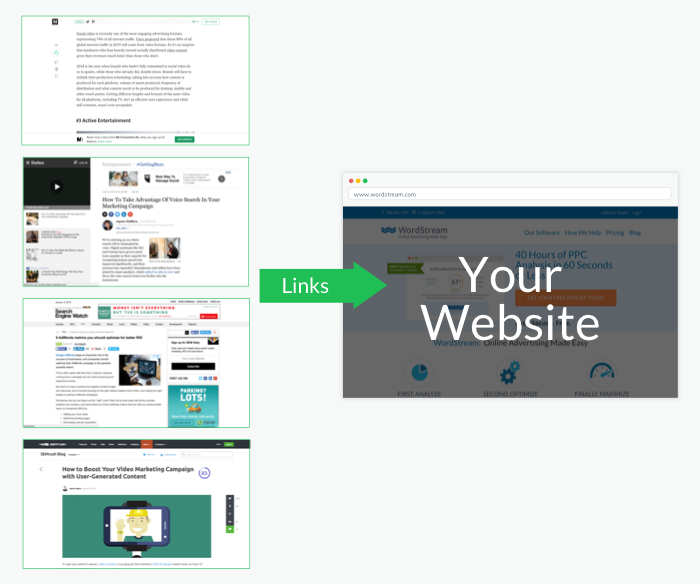
This image is property of www.merge.com.au.
7. Staying Ahead with Google Search Console’s Enhancements
7.1 Core Web Vitals
Core Web Vitals are a set of user-centric metrics that measure the loading speed, interactivity, and visual stability of your car dealer website. Google Search Console now includes a detailed report on Core Web Vitals, helping you understand and improve your website’s performance in these areas.
Prioritize optimizing your car dealer website according to Core Web Vitals to enhance user experience and improve search engine rankings. Focus on factors such as page load speed, responsiveness, and visual stability to ensure your website meets or exceeds Google’s recommended thresholds.
7.2 Page Experience Update
Google’s Page Experience Update focuses on delivering a positive user experience by considering various factors such as mobile-friendliness, safe browsing, HTTPS security, and intrusive interstitials. Google Search Console’s “Page Experience” section provides insights into your car dealer website’s compliance with these factors.
Review the Page Experience report to identify any issues that may negatively impact your website’s user experience. Take necessary actions to optimize these factors and align your website with Google’s recommendations, ultimately improving its visibility and rankings.
7.3 Mobile-first Indexing
Mobile-first indexing means that Google predominantly uses the mobile version of a website for indexing and ranking. Google Search Console provides a “Mobile Usability” report and “Mobile Usability on AMP” report, offering insights into your car dealer website’s mobile compatibility and readiness for mobile-first indexing.
Optimize your website for mobile devices by ensuring responsive design, mobile-friendly content, and a seamless user experience on smartphones and tablets. Regularly review the Mobile Usability reports to identify any issues and take actions to improve your website’s mobile compatibility.
7.4 Schema Markup
Schema markup is structured data that provides additional context and information to search engine crawlers. Google Search Console’s “Rich Results” report offers insights into your car dealer website’s appearance in rich results and helps you identify opportunities for utilizing schema markup.
Leverage schema markup to enhance your website’s visibility in rich results and improve click-through rates. Implement structured data according to schema.org guidelines, focusing on relevant elements such as pricing, reviews, or inventory availability for your car dealership.
8. Optimizing Website Content based on Search Console Insights
8.1 Analyzing top-performing pages
Google Search Console’s “Performance” report provides valuable insights into the top-performing pages on your car dealer website in terms of impressions, clicks, and average position in search results. Utilize this data to analyze the content and keywords driving traffic to these pages.
Identify patterns and trends in the performance of your top pages. Assess the queries that are generating impressions and clicks, and optimize the content to align with user intent. Enhance the existing content, add relevant information, or consider expanding on topics to maximize the impact of your best-performing pages.
8.2 Identifying low-performing content
In addition to analyzing top-performing pages, Google Search Console’s “Performance” report helps you identify pages on your car dealer website that are underperforming in search engine rankings. These pages may have lower impressions, clicks, or engagement metrics.
Review the data in the “Performance” report to identify any low-performing content. Assess if there are any issues with the content’s relevance, keyword targeting, or user experience. Optimize these pages by updating the content, improving meta tags and descriptions, or enhancing the overall user experience to boost their rankings and visibility.
8.3 Discovering new keyword opportunities
Google Search Console’s “Performance” report also provides insights into the queries that are driving impressions and clicks to your car dealer website. Analyze this data to identify keywords that you may not be targeting explicitly in your content but are generating relevant traffic.
Look for search queries with a high impression count but a lower click-through rate. Evaluate whether your content is adequately targeting these keywords and consider optimizing relevant pages. By aligning your content with these keyword opportunities, you can potentially increase your website’s visibility and attract more targeted traffic.
8.4 Tracking content changes over time
Google Search Console’s “Performance” report offers a time-based overview of your car dealer website’s performance. Track the changes in impressions, clicks, and average position over time to assess the impact of your content and optimization efforts.
Monitor the performance of both individual pages and your website as a whole. Identify any positive or negative trends and correlate them with specific content updates or optimization strategies. This data-driven approach allows you to refine your content strategy, track progress, and adapt to changes in search engine algorithms or user behavior.

This image is property of blob.dealercenter.com.
9. Leveraging Google Search Console for Competitor Analysis
9.1 Monitoring competitor performance
Google Search Console can be a valuable tool for monitoring your car dealer website’s performance in comparison to your competitors. Utilize the “Performance” report to analyze your website’s performance metrics alongside those of your key competitors.
Compare impressions, clicks, click-through rates, and average positions across relevant search queries. Identify areas where your competitors outperform you and areas where you have a competitive advantage. This analysis allows you to refine your SEO and content strategies to capitalize on opportunities and gain a competitive edge.
9.2 Analyzing competitor keywords
Google Search Console’s “Performance” report not only provides insights into your website’s performance, but also into the performance of specific keywords. Analyze the keywords driving traffic to your competitor’s websites to gain insights into their SEO strategy.
Identify the keywords where your competitors have a strong presence and analyze how your website is performing for those keywords. Assess keyword relevance, content quality, and user experience to understand how you can improve your website’s rankings and gain more visibility in search results.
9.3 Identifying link building opportunities
Google Search Console’s “Links” section provides information about the external websites that are linking to your car dealer website. Use this section to analyze your competitors’ backlink profiles and identify potential link building opportunities.
Look for high-quality websites that are linking to your competitors but not to your own website. Reach out to these websites and propose collaborations, guest blogging opportunities, or resource sharing that can help you earn valuable backlinks. Enhancing your backlink profile can improve your website’s authority and visibility in search results.
10. Staying Up-to-Date with Google Search Console Updates
10.1 Following Google’s announcements
Google regularly updates and enhances its algorithms and search guidelines. Stay up-to-date with these changes by following Google’s official announcements, such as blog posts or Twitter updates, or by subscribing to relevant SEO news sources.
Being aware of the latest changes in Google’s algorithms and guidelines allows you to adapt your SEO strategies and optimization efforts accordingly. It helps you identify new opportunities, optimize for emerging trends, and ensure that your car dealer website maintains its visibility and rankings in search results.
10.2 Participating in webmaster community
Engaging with the webmaster community is an excellent way to stay informed and exchange knowledge and insights with fellow website owners and SEO professionals. Participate in online forums, social media groups, or attend webmaster conferences to connect with peers and share experiences.
By engaging in discussions and sharing experiences, you can gain valuable tips, learn from others’ successes and challenges, and stay updated on the latest trends and best practices in the SEO industry. This community-driven approach helps you refine your strategies, enhance your website’s performance, and navigate any changes or challenges that arise.
10.3 Keeping up with algorithm changes
Google’s search algorithms continuously evolve to deliver more relevant and accurate search results. Stay informed about algorithm changes by regularly reviewing reputable sources of information, such as Google’s official webmaster blog, industry-leading SEO websites, or newsletters from SEO experts.
Understand how algorithm changes may impact your car dealer website’s performance and adapt your SEO strategies accordingly. Proactively adjust your optimization efforts to align with the changes and adhere to Google’s guidelines, ensuring that your website remains competitive and visible in search results.
In conclusion, Google Search Console is a powerful tool that car dealers can leverage to optimize their websites for better visibility, rankings, and user experience. By understanding and utilizing the various features and reports in Google Search Console, car dealers can gain valuable insights, identify optimization opportunities, and stay ahead in the ever-evolving world of search engine optimization.