In the fiercely competitive online market, car dealerships are constantly looking for ways to stand out and attract more customers. One often overlooked aspect of online visibility is optimizing the images of vehicles on their websites. By employing image SEO techniques, car dealers can greatly enhance their online presence and capture the attention of potential buyers. This article explores the importance of image SEO for car dealers, providing valuable insights and strategies to maximize the visibility of vehicle photos and drive more traffic to their websites.

This image is property of uploads-ssl.webflow.com.
Choosing the Right Image Format
When it comes to choosing the right image format for your website, there are a few options to consider. The two most common formats are JPEG and PNG, but there is also the use of GIF for certain circumstances. Each format has its own strengths and weaknesses, so it’s important to understand when and where to use each one.
JPEG vs PNG
JPEG, or Joint Photographic Experts Group, is a popular image format for its ability to compress images and reduce file size without sacrificing too much quality. This makes it ideal for photographs and images with complex color schemes. JPEG files also support a wide range of colors, allowing for greater versatility.
On the other hand, PNG, or Portable Network Graphics, is a format that offers lossless compression, meaning that it maintains the original quality of the image. PNG files are best suited for images with transparency or those that require a high level of detail, such as logos or graphics. However, they tend to have larger file sizes compared to JPEG.
When to Use GIF
GIF, or Graphics Interchange Format, is a format primarily used for animated images. It supports animation by displaying a sequence of multiple images in a looping manner. GIF files are limited in terms of color support and file size, so they are best used for simple animations or images with a limited color palette.
When deciding between JPEG and PNG, consider the purpose of the image and the level of detail required. If you need to display a photograph or an image with complex colors, JPEG is likely the best choice. However, if you need transparency or high detail, then a PNG image would be more suitable. Additionally, if you have a simple animation, GIF can be used to bring it to life.
Optimizing Image File Size
Optimizing the file size of your images is crucial for both user experience and search engine optimization. Large image files can slow down your website’s loading speed, leading to increased bounce rates and lower search engine rankings. By compressing and resizing your images, you can significantly reduce their file sizes without compromising image quality.
Compressing Images
Image compression involves reducing the file size of an image by removing unnecessary data without affecting its appearance. There are several tools available that can help you compress your images while maintaining optimal quality. Some popular options include Adobe Photoshop, TinyPNG, and Optimizilla. These tools allow you to adjust the compression level to find the right balance between file size and image quality.
Resizing Images
Resizing your images to match the dimensions required for your website can further optimize their file size. Often, the original size of an image taken by a camera is much larger than what is needed for web display. By resizing the image to the appropriate dimensions, you can reduce the file size without sacrificing quality. This can be done using image editing software like Photoshop or even online tools like Pixlr or Canva.
When optimizing your images, keep in mind that you want to strike a balance between file size and image quality. Aim for the smallest file size possible without compromising the visual appeal of the image. Test different compression and resizing techniques to find the optimal settings for your website.
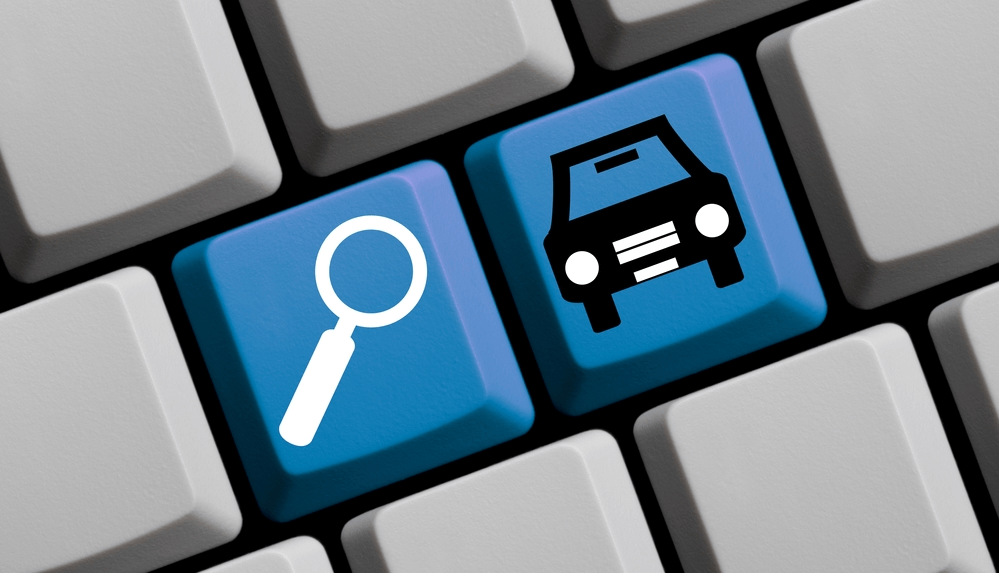
This image is property of www.steadycontent.com.
Naming Image Files
The way you name your image files can have an impact on both user experience and search engine optimization. When someone sees an image on your website, its file name can provide valuable information about the content of the image. Additionally, search engines consider the file name as part of their algorithm when determining the relevance of an image to a particular search query.
Using Descriptive Names
When naming your image files, avoid generic names like “IMG001.jpg” or “photo.jpg.” Instead, use descriptive names that accurately reflect the content of the image. For example, if the image is a red sports car, a suitable file name could be “red-sports-car.jpg.” This provides useful information to both users and search engines.
Including Keywords
Incorporating relevant keywords into your image file names can also boost your image SEO. For instance, if you sell luxury cars, including keywords like “luxury-car” or “high-end-vehicle” in your file names can increase the chances of your images appearing in relevant search results. However, ensure that the keywords you use are natural and accurately represent the content of the image. Avoid keyword stuffing, as this can negatively impact your SEO efforts.
When naming your image files, always prioritize clarity and accuracy. By using descriptive names and including relevant keywords, you can improve the visibility of your images and make them more discoverable to both users and search engines.
Adding Alt Text
Alt text, short for alternative text, is an HTML attribute that provides a textual description of an image. It serves as a fallback for situations where the image cannot be displayed or when visually impaired users are accessing the content. Alt text also plays a crucial role in image SEO, as search engines use it to understand the content of an image and determine its relevance to particular search queries.
Describing the Image
When writing alt text, make sure to provide a concise and accurate description of the image. Focus on describing the most important elements of the image and what they represent. For example, if the image is of a blue convertible car driving on a coastal road, your alt text could be “Blue convertible car driving on a scenic coastal road.” This description helps users, especially those who are visually impaired, understand the content of the image.
Incorporating Keywords
While alt text is primarily meant to provide a description, incorporating relevant keywords can also improve your image SEO. However, it’s important to use keywords in a natural and meaningful way. Do not keyword stuff or use irrelevant keywords simply for the sake of SEO. Search engines are becoming increasingly sophisticated, and keyword stuffing can actually harm your website’s ranking.
When writing alt text, always prioritize descriptive accuracy over keyword usage. Use keywords if they are relevant to the image and enhance its description. This will not only improve your image SEO but also provide a better user experience for all visitors to your website.

This image is property of www.seoreseller.com.
Using Captions
Captions can enhance the user experience by providing additional context and information about an image. They can be particularly useful for car dealerships when showcasing vehicle details such as make, model, year, and other relevant information.
Enhancing User Experience
Captions can offer valuable information that complements the image and provides further context. For example, if you are displaying an image of a luxury sedan, the caption could include details such as the make, model, year, and key features of the car. This additional information can help users make informed decisions and understand the value of the vehicles you offer.
Including Vehicle Details
Car dealerships can leverage captions to highlight specific vehicle details and specifications. By including information such as horsepower, fuel efficiency, seating capacity, and unique features, you can attract potential buyers who are searching for specific characteristics in a vehicle. Captions can also serve as a subtle call to action, encouraging users to learn more about the vehicle or contact your dealership for additional information.
When using captions, aim for a balance between providing valuable information and keeping the text concise. Use clear and concise language, and make sure the captions are visually appealing and easy to read. By utilizing captions effectively, you can enhance the overall user experience and provide valuable information to potential car buyers.
Implementing Image Sitemaps
Image sitemaps are files that provide search engines with information about the images on your website. By creating and submitting an XML sitemap specifically for your images, you can increase the chances of your images being indexed and ranked in search engine results.
Creating XML Sitemaps
To create an XML sitemap for your images, you can use various tools and plugins available, depending on your website’s platform. These tools generate a sitemap that lists the URLs of the images on your website, along with additional information such as their titles and captions. This helps search engines understand the context and relevance of your images.
Submitting to Search Engines
Once you have created your image sitemap, you need to submit it to search engines like Google and Bing. This can be done through their respective webmaster tools or search console. By submitting your image sitemap, you are signaling to search engines that you want them to crawl and index your images. This increases the visibility of your images in search engine results, driving more organic traffic to your website.
When implementing image sitemaps, ensure that the URLs listed in the sitemap accurately reflect the images on your website. Regularly update and submit your sitemap to keep search engines informed about any changes or additions to your image content.
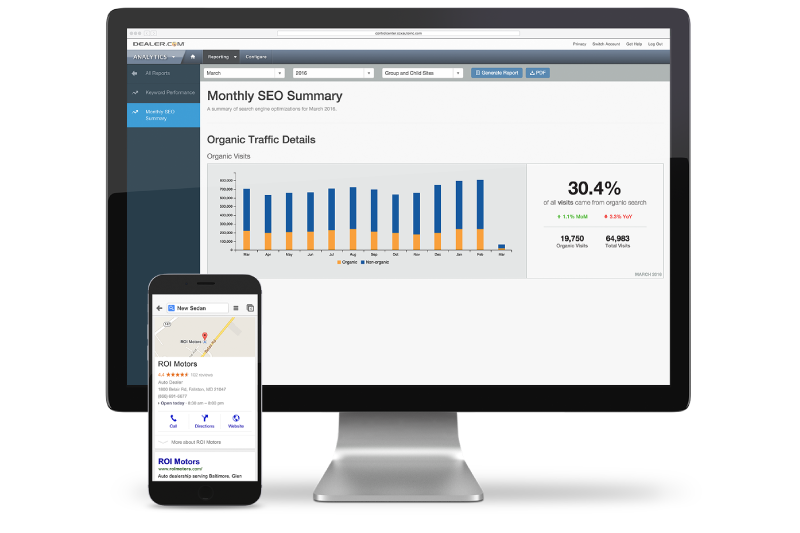
This image is property of www.dealer.com.
Leveraging Image Metadata
Image metadata refers to the additional information embedded within an image file that provides details about the image, such as the date it was taken, the camera settings used, and copyright information. This metadata can also be leveraged for image SEO purposes.
Embedding Keywords
One way to optimize image metadata for SEO is to embed relevant keywords within it. This can be done through image editing software or metadata editing tools. By incorporating keywords into your image metadata, you provide an additional layer of information that search engines can use to understand the relevance of your images to certain search queries.
Providing Copyright Information
Image metadata can also be used to include copyright information and ownership details for your images. This is especially relevant for car dealerships that use professional photographs of vehicles on their websites. By including copyright information in your image metadata, you protect your images from unauthorized use and ensure that search engines attribute their usage correctly.
Leveraging image metadata for SEO purposes requires careful consideration and adherence to best practices. Ensure that any keywords or copyright information you include accurately represent the content and ownership of the images.
Utilizing Image Schema Markup
Image schema markup is a form of structured data that provides additional information about your images to search engines. By implementing schema markup for your vehicle images, you can enhance their visibility in search engine results and provide more valuable information to users.
Markup for Vehicle Images
When implementing image schema markup for vehicle images, consider including relevant details such as the make, model, year, and other specifications. This extra information helps search engines understand the context and relevance of your images, increasing the chances of them appearing in relevant search results.
Using Structured Data
Implementing image schema markup requires familiarity with structured data and the Microdata, JSON-LD, or RDFa formats. You can use schema.org, a collaborative project between major search engines, to find the appropriate markup for your vehicle images. By implementing structured data correctly, you make it easier for search engines to parse and understand the content of your images.
Before implementing image schema markup, ensure that you are using correct syntax and adhering to the guidelines provided by schema.org. Regularly test your structured data to ensure that it is correctly implemented and being recognized by search engines.

This image is property of www.spyne.ai.
Considering Image Placement
The placement of your images on your website can have a significant impact on user engagement and search engine optimization. Strategic placement can optimize the visibility and effectiveness of your images, allowing them to attract and retain the attention of your website visitors.
Top of the Page
Placing images at the top of your web pages can help create a visually appealing and engaging experience for users. When visitors land on your website, eye-catching images at the top can quickly capture their attention and entice them to explore further. This is particularly effective when showcasing featured vehicles or the latest arrivals at your dealership.
Within Relevant Content
In addition to the top of the page, strategically placing images within relevant content can enhance the user experience. For example, when describing the features of a specific vehicle, including images alongside the bullet points or descriptions can provide visual reinforcement and improve understanding. This helps potential buyers visualize the vehicle and boosts their confidence in their decision-making.
When considering image placement, ensure that the images are appropriately sized and optimized for the viewing experience. Avoid using excessively large images that may slow down the page loading speed or detract from the overall user experience.
Optimizing Image Loading Speed
Image loading speed is a crucial factor in website performance and user experience. Slow-loading images can frustrate users and lead to higher bounce rates. To improve loading speed, consider implementing techniques such as lazy loading and reducing server response time.
Using Lazy Loading
Lazy loading is a technique that delays the loading of images until they are about to be viewed by the user. This reduces the initial page load time, as only the images visible on the screen are loaded. As the user scrolls down, additional images are loaded in the background. Lazy loading can significantly improve the loading speed of web pages with multiple images.
Reducing Server Response Time
Server response time refers to the time it takes for the server to respond to a user’s request. Slow server response can lead to delayed loading of images and overall slower page loading speed. To reduce server response time, consider optimizing your server infrastructure, compressing images, and implementing caching strategies. Minimizing unnecessary server requests and optimizing server configurations can also help improve response times.
When optimizing image loading speed, aim to strike a balance between reducing file size and maintaining image quality. Test your website’s loading speed regularly and make necessary adjustments to ensure optimal performance.
Conclusion
In conclusion, image SEO plays a crucial role in maximizing online visibility for car dealers. Choosing the right image format, optimizing file size, and carefully naming image files can improve the visibility of your images in search engine results. Adding alt text, captions, and implementing image sitemaps and schema markup provide valuable information to users and search engines. Considering image placement, leveraging image metadata, and optimizing image loading speed further enhance the overall user experience and search engine optimization efforts. By following these best practices, car dealerships can make the most of their online image content and attract more potential buyers.





